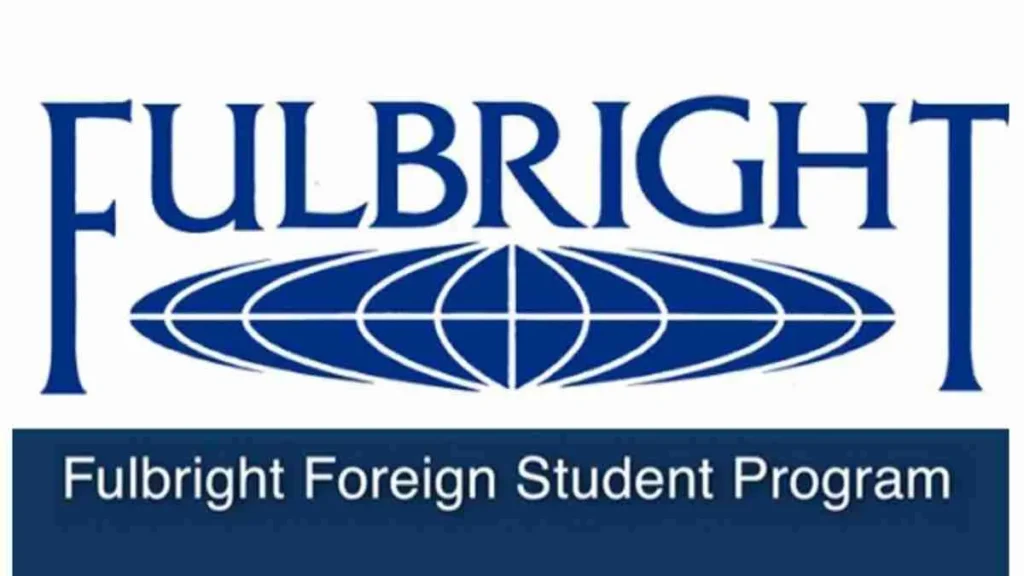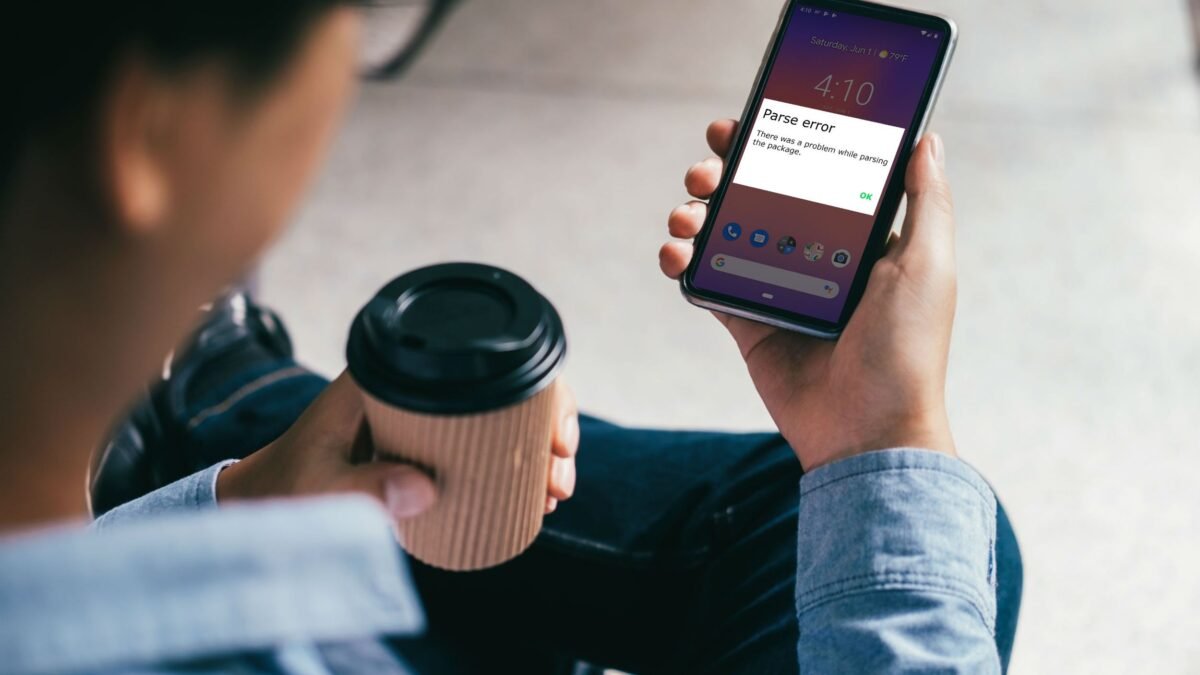
Table of Contents
How Can I Fix Movie HD No Connection Error
Movie Hd is a great application for watching movies and TV shows. The content is always updated, making it the best on the market. There is a common error that people face which is called Movie HD No Connection Error.
Users using Sky HD, Mega Box app are also facing Movie HD No connection error. Users no longer enjoy movies and TV shows due to an error in retrying the HD movie connection
Today we will show you how to fix offline retry errors in Movie HD, Sky HD, and Mega Box applications.
Understanding Movie HD No Connection Error
Users of Movie HD App, Sky HD App, and Mega Box App often face Movie HD No Connection Error. This bug prevents users from enjoying their favorite movies and TV shows.
Many users have no connection errors on Movie HD/Sky HD and Megabox. The method used in this post can also be used to fix Sky HD no connection error and MegaBox’s no connection error.
How do I resolve No Connection retry errors?
I decided to look for a solution. While trying to find the solution, I came across many articles by different authors, but they all wrote about the same solution.
By using the MFT installer to fix that problem, but that’s just not true; it doesn’t work at all.
Movie HD No Connection Error cannot be solved in any way by MFT installer because it is actually Movie HD/Sky HD server problem, not your phone.
So you already know that the problem is not with your phone, but with the Movie HD/Sky HD application server. Anyone with a bit of knowledge of how the internet works will have something to do with this.
Sometimes it can be a problem with your phone; I’m talking about network issues here.
So here’s how you can do it,
How to Fix Movie HD No Connection Error
· Check your device’s internet connection
Make sure you are connected to the internet. Wondering how? If you just faced this problem and thought about Goggling about it and came across this article, your internet is probably working fine.
However, you want to make sure that if you randomly type something into Google again, if Google gets the results, then the internet is working fine on your device.
In either case, if you are using cellular data on your phone to connect to the internet or Wi-Fi, I suggest you turn off cellular data or Wi-Fi and then turn it back on after a while, say 10 seconds.
· Make sure you are using the latest version of the Movie HD app
The older version of Movie HD usually shows the error ‘No Connection Error retry connect’. To solve this problem you will need to update to the lastest version and check if you solved the problem.
· Make sure you are signed in to your Google account
Movie HD requires you to sign in with a Google account. Movie HD officials said it’s out of their hands. You will get a connection error on the Videos tab of a movie or TV show if you are not signed in. They said the problem started from the Movie HD V4.7.3 application.
Note: If your device has a working internet connection and you use the latest version of the Movie HD app, yet, you you are unable to fix the Movie HD No Connection Error try again problem.
It is definitely a server issue with the Movie HD app. Wait for the server to start working again.
Conclusion – Movie HD No Connection Error
So in this article, I have shared all the methods through which you can fix the Movie HD No. connection error. These methods can also be used to fix Sky HD No Connection Error and Mega Box No Connection Error.