
Redmond tech giant Microsoft released one new update to Snipping Tools, Calculator, Mail, and Calendar app available in Windows 11. Some of these updates are minor, but they’re all designed to match the new visual style in Windows 11.
Microsoft has replaced Snipping Tool and snip & Sketch app in Windows 11 with a new Snipping Tools that brings together the best features of both apps. The keyboard shortcut Win + Shift + S is the main way to take a screenshot in Windows 11, it appears at the top of your screen and activates the clipping menu with several options to select what content you want to screenshot.
 The clipping menu with clipping options. Image Credit: Microsoft
The clipping menu with clipping options. Image Credit: Microsoft
The company has also added a dark mode to the Snipping Tools to match the new Windows 11 and once a screenshot is taken, the Snipping Tool includes editing options for cropping, annotations and more.
Mail and Calendar apps in Windows 11 also got an update to match the operating system’s new visual style. A senior program manager lead for Windows inbox and apps, Dave Grochocki said: “We’ve added rounded corners and other tweaks to make them look and feel like part of Windows 11.”
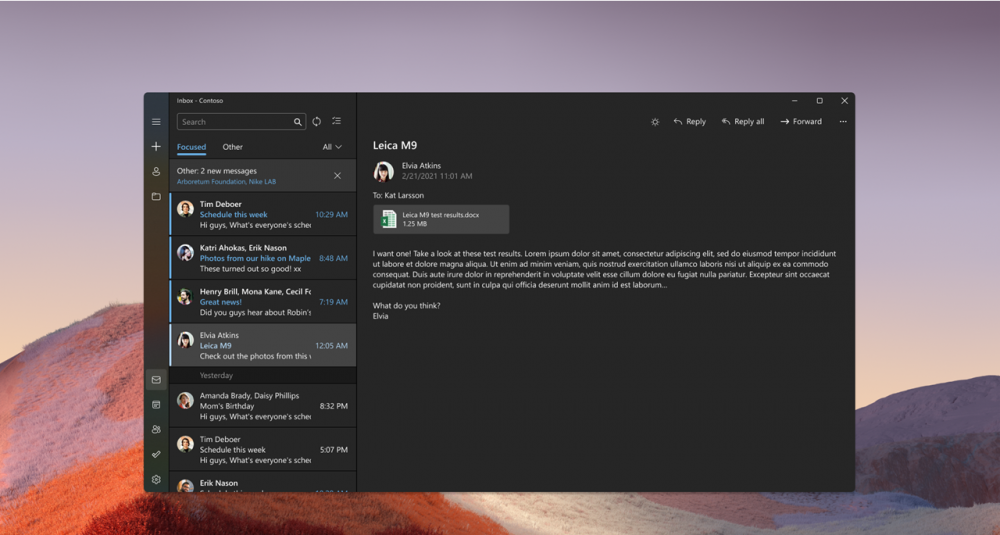 Mail app with new Windows 11 images in dark mode. Image Credit: Microsoft
Mail app with new Windows 11 images in dark mode. Image Credit: Microsoft
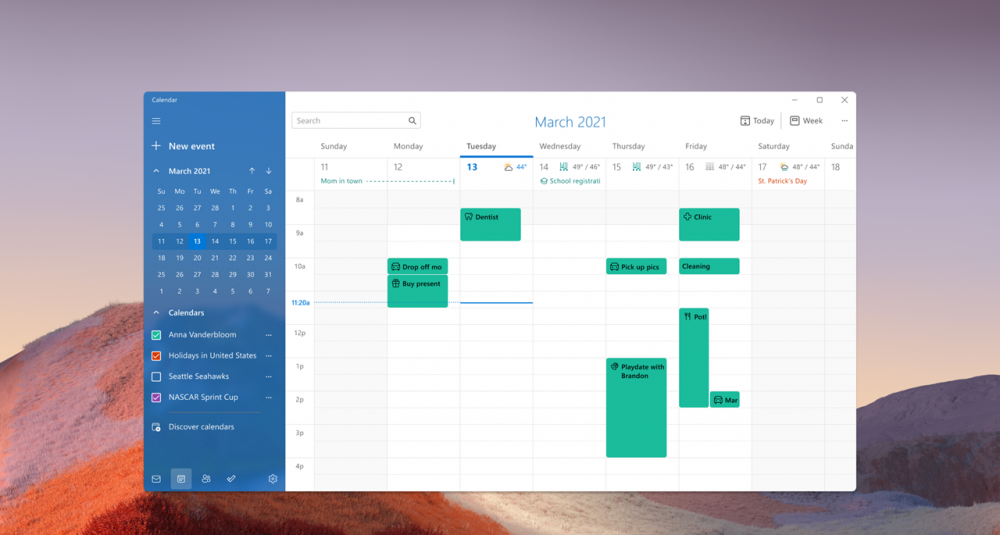 Calendar app with new Windows 11 images in light mode. Image Credit: Microsoft
Calendar app with new Windows 11 images in light mode. Image Credit: Microsoft
The calculator app in Windows 11 also gets some minor improvements that allow you to set a separate theme from the theme you use in the rest of Windows. Microsoft has also rewritten the calculator in C#, allowing developers to contribute to the improvements out there GitHub.
 Calculator app in dark mode with new Windows 11 images. Image Credit: Microsoft
Calculator app in dark mode with new Windows 11 images. Image Credit: Microsoft
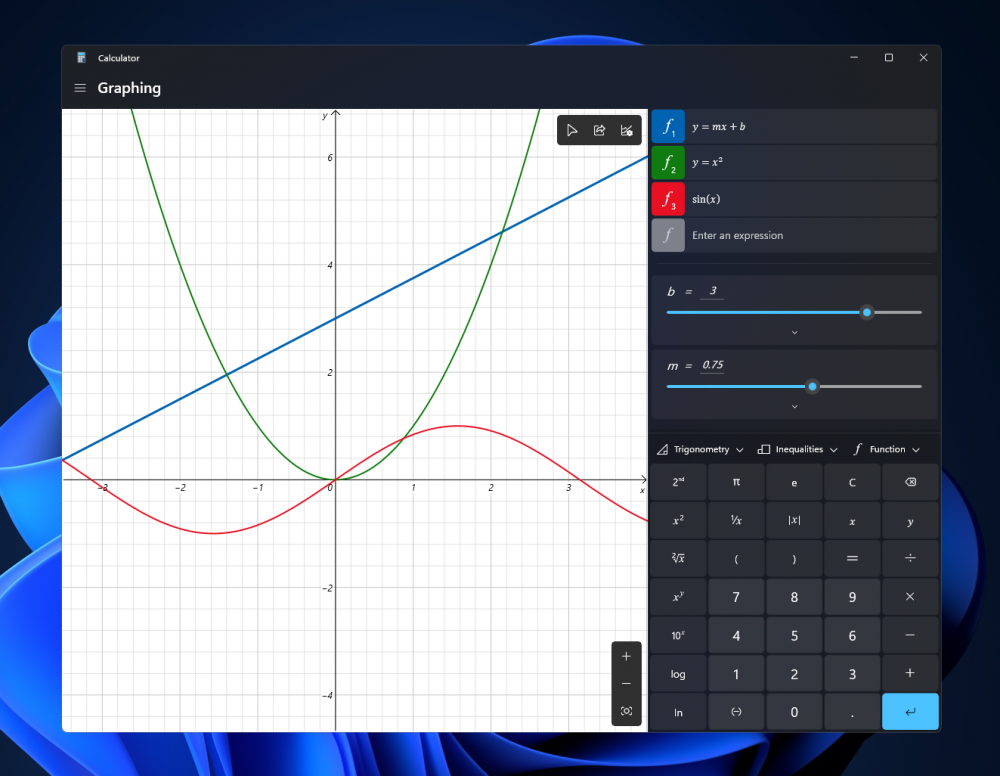 Charts in the Calculator app. Image Credit: Microsoft
Charts in the Calculator app. Image Credit: Microsoft







